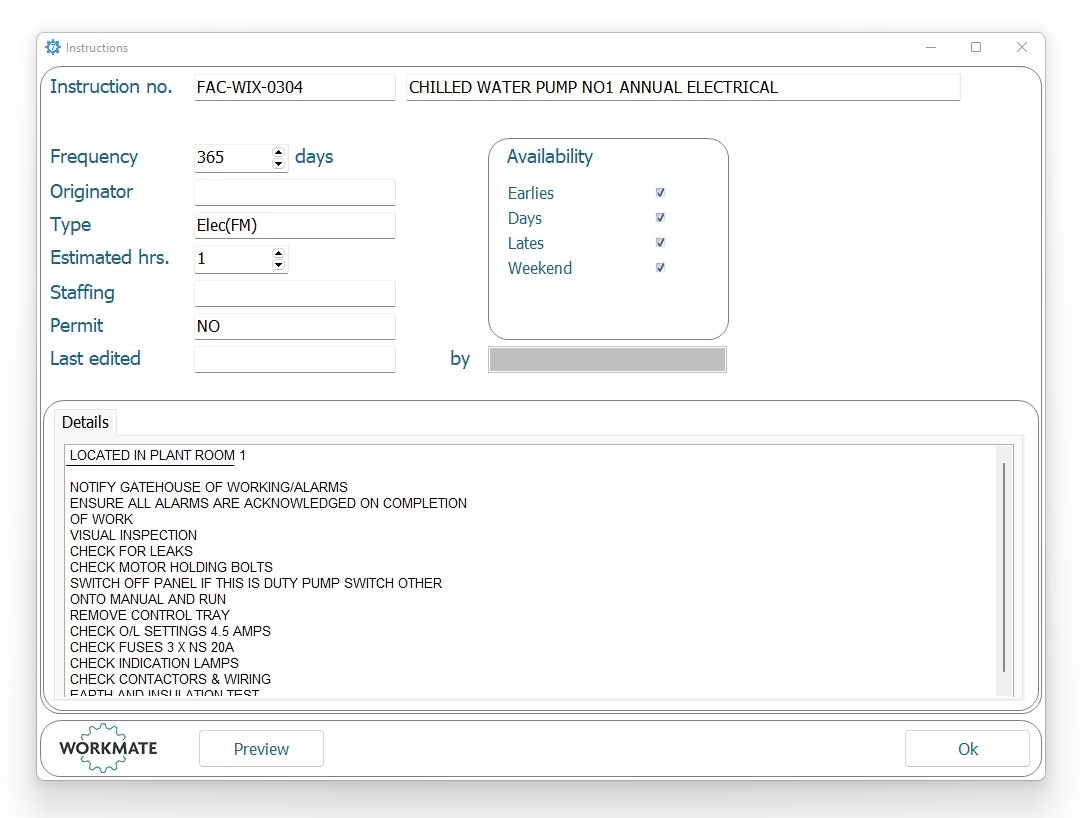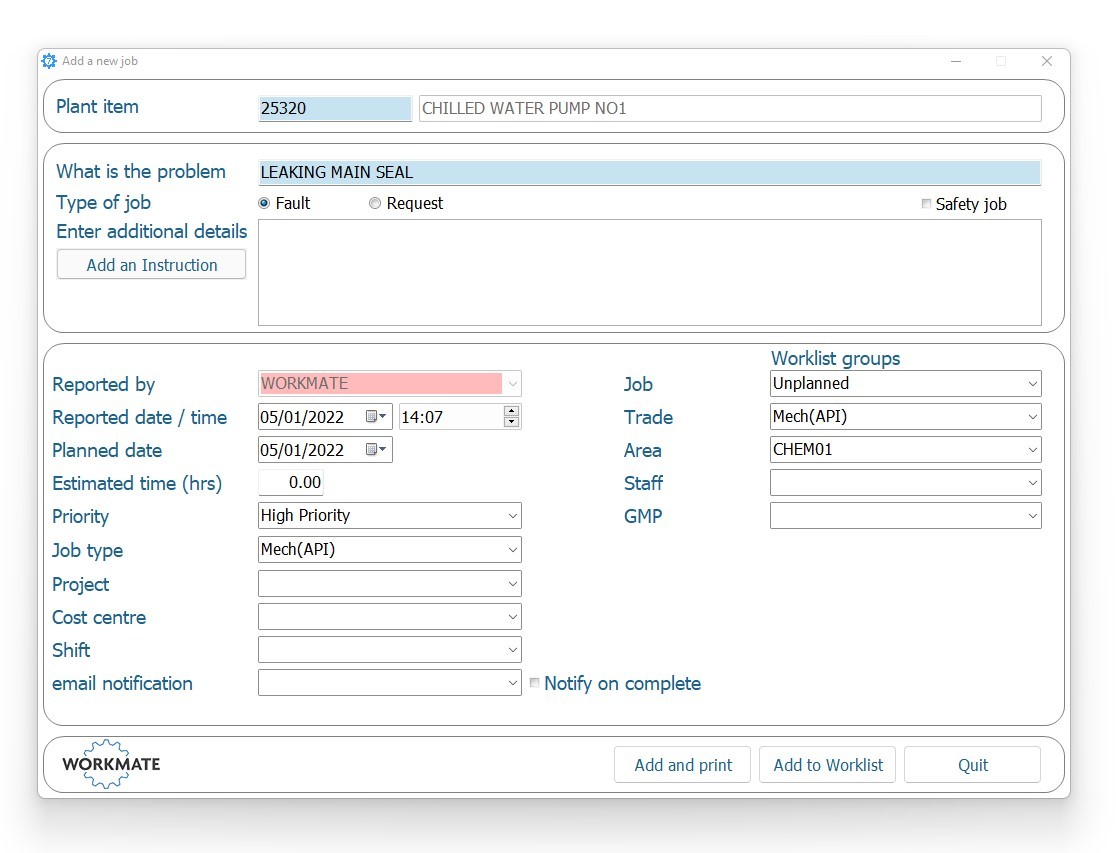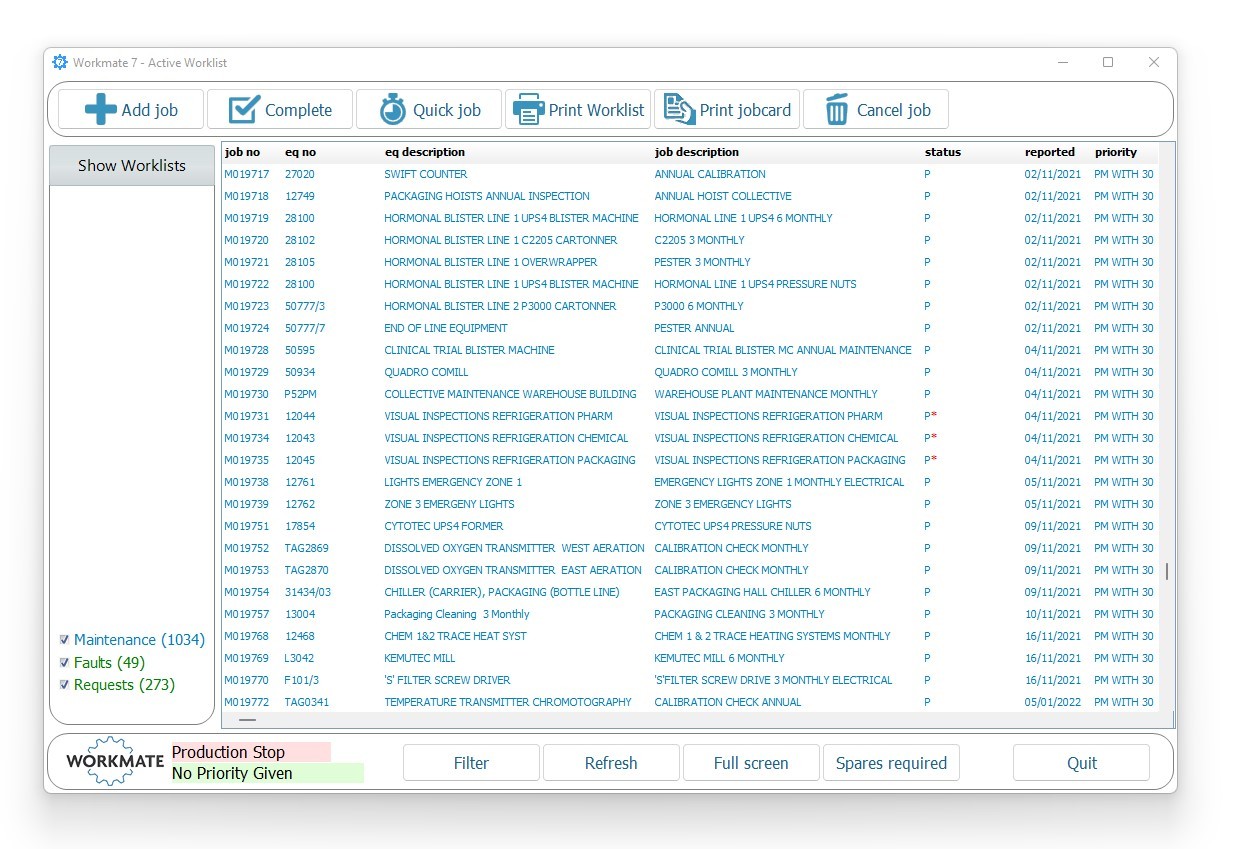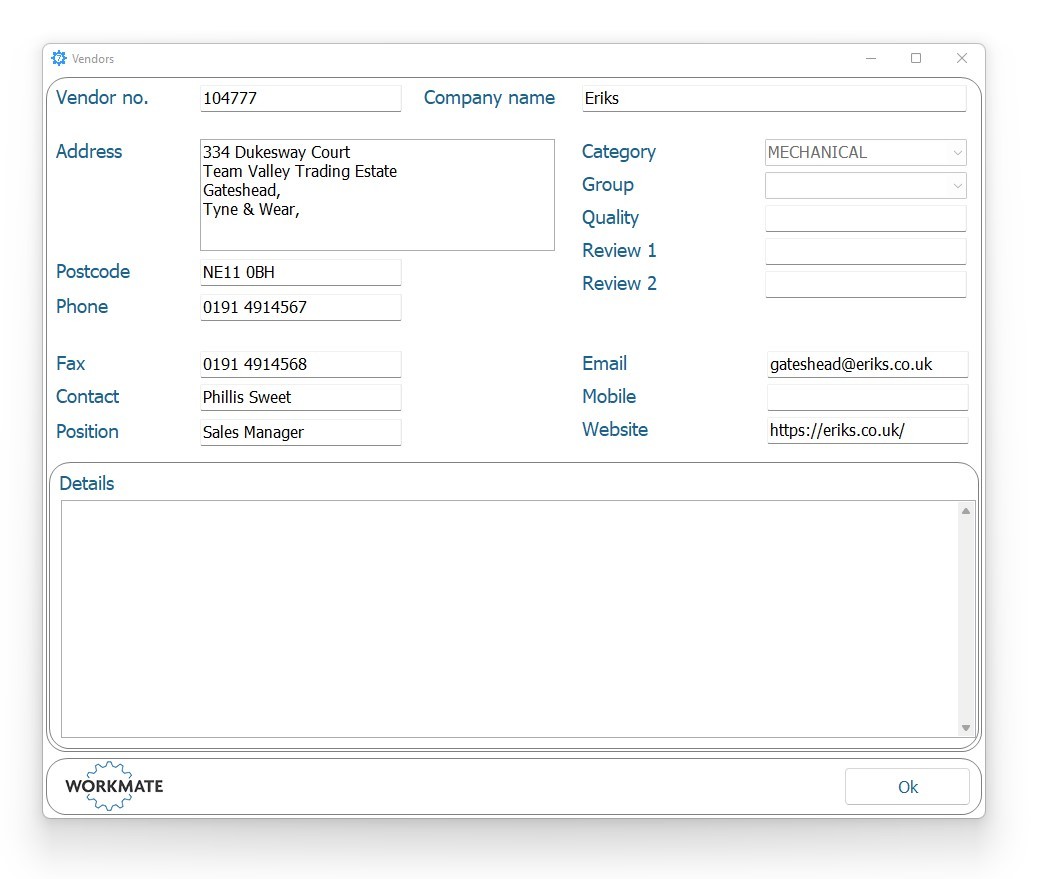Using Workmate CMMS Software is simplicity itself. We have developed the CMMS workflow around logical steps found in typical CMMS environments in which its use is envisaged.
We offer a custom-tailoring service to YOUR specific CMMS needs around our rock-solid core program, ensuring you get a truly useful system. Have a look at some of the main features:
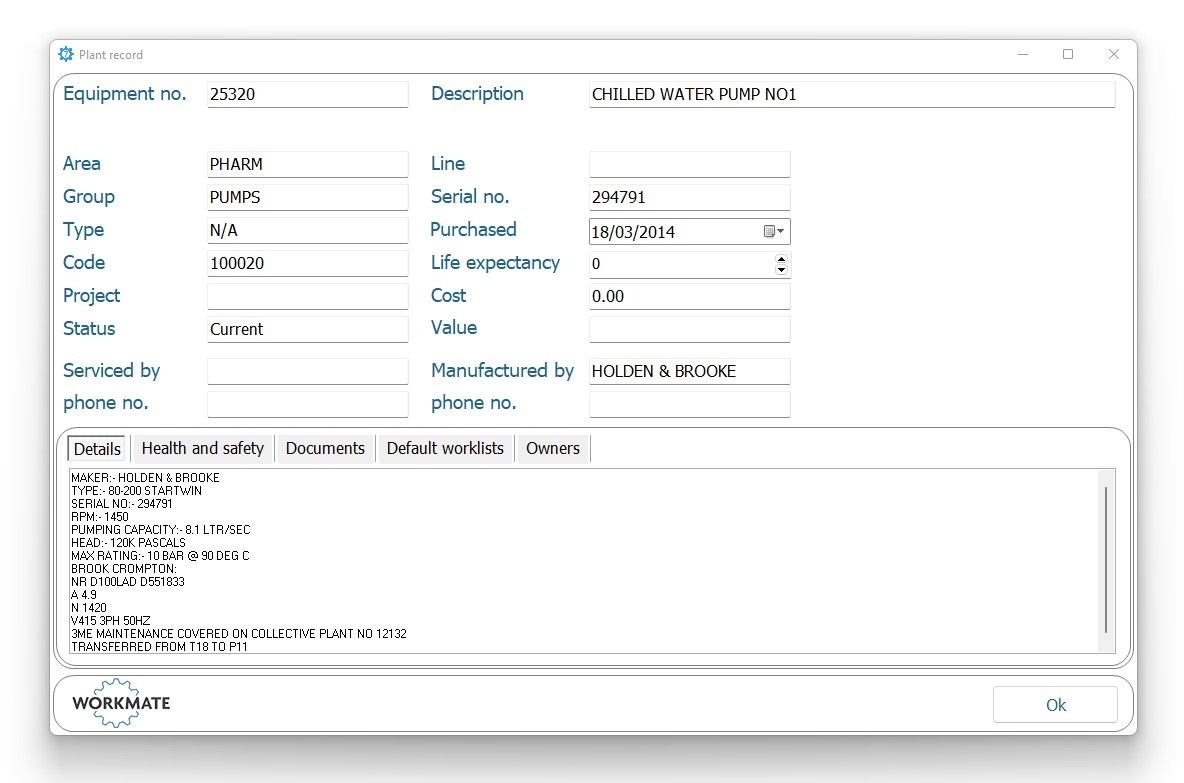
Plant File
Store your plant items information in here. This could be Plant Machinery, facilities, buildings, indeed all the items that you maintain. Hold as much or as little information in here as you need. Also provide links to important other information. History, Spares, Documents, Pictures, Manuals and Risk assessments.
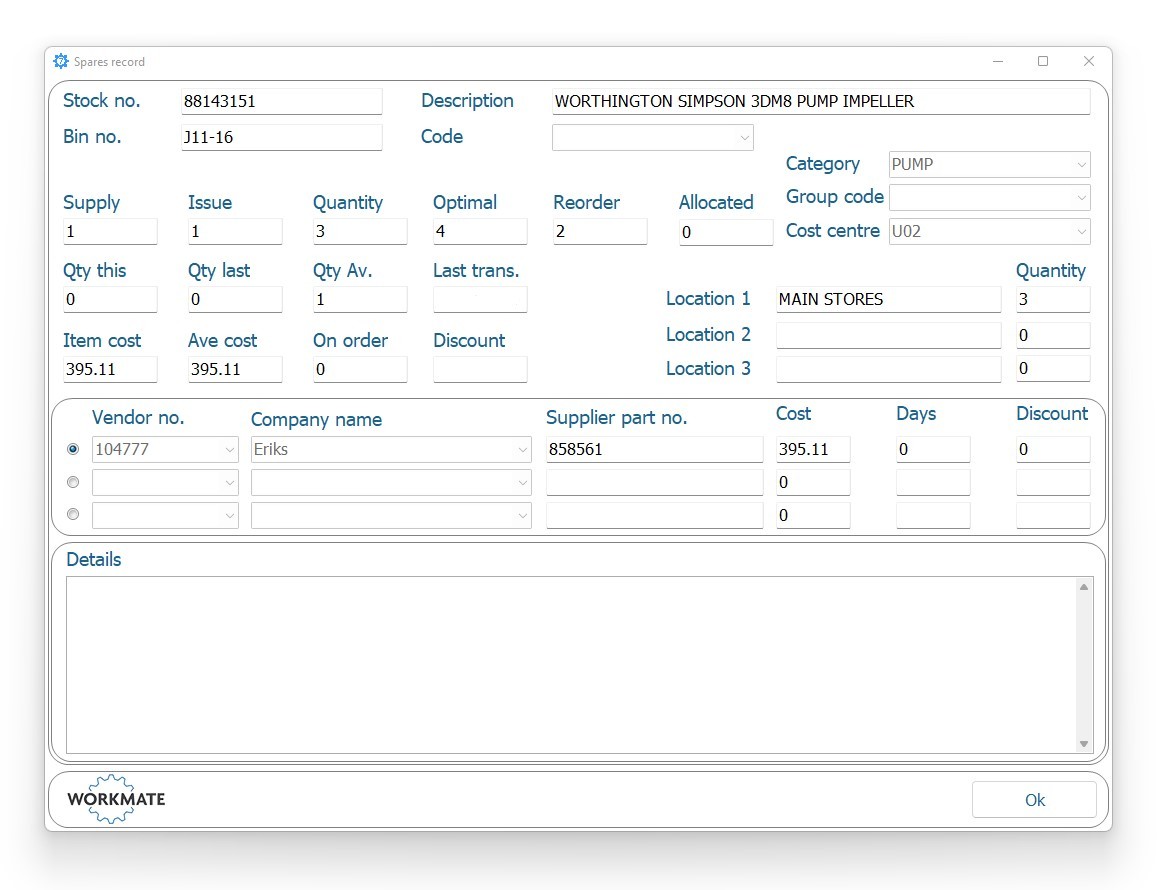
Spares
You can hold an inventory of the spare parts that you use. Against them you can hold quantity in stock, reorder levels, nominated supplier, location, cost and if you wish, much more.
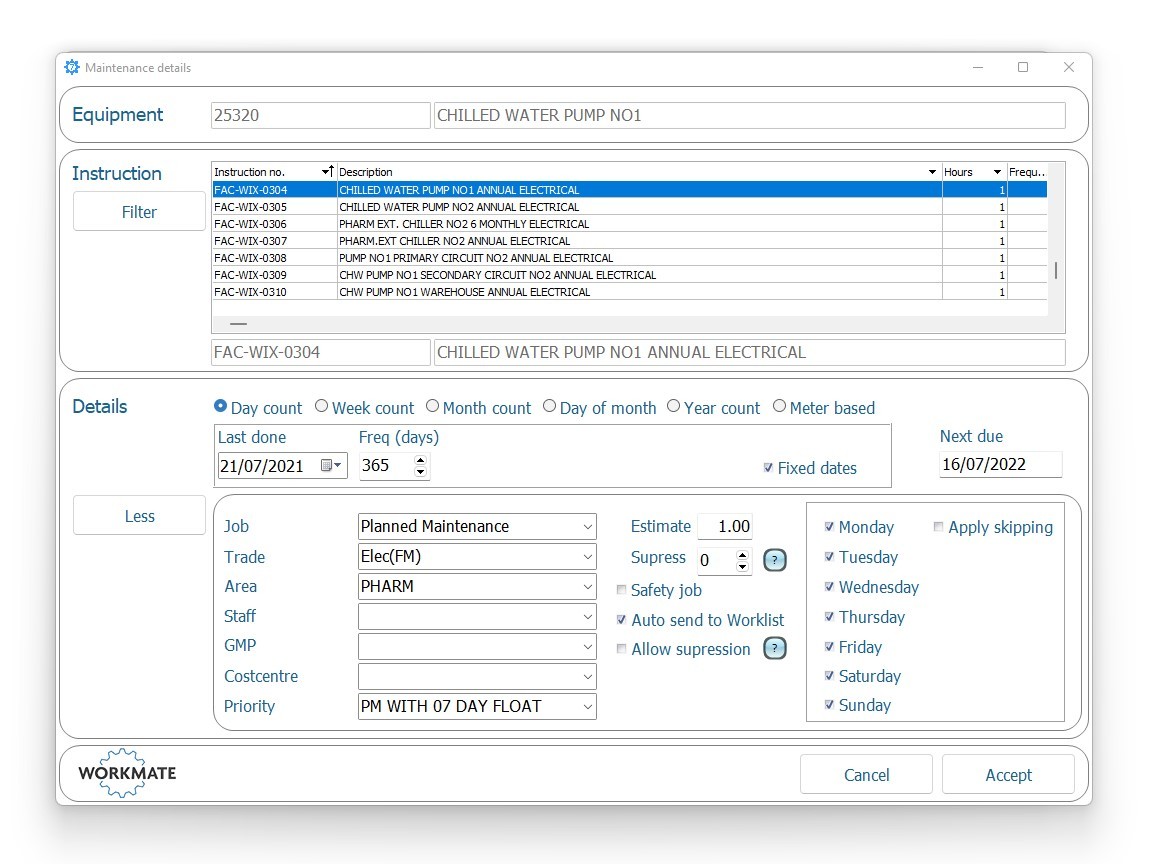
Scheduled Maintenance
By linking your plant items to instructions, you can set up regular scheduled maintenances, by calendar or by whatever units you wish, hours run for example.
History File

Reports & Graphs
Having recorded the work done on your equipment in history, a comprehensive suite of reports and graphs shows you things like, Machine downtime, common breakdowns, top ten worst performing equipment, future maintenance prediction spares used and many others. Most reports can be filtered to display only selected areas, equipment or work type.
Environments
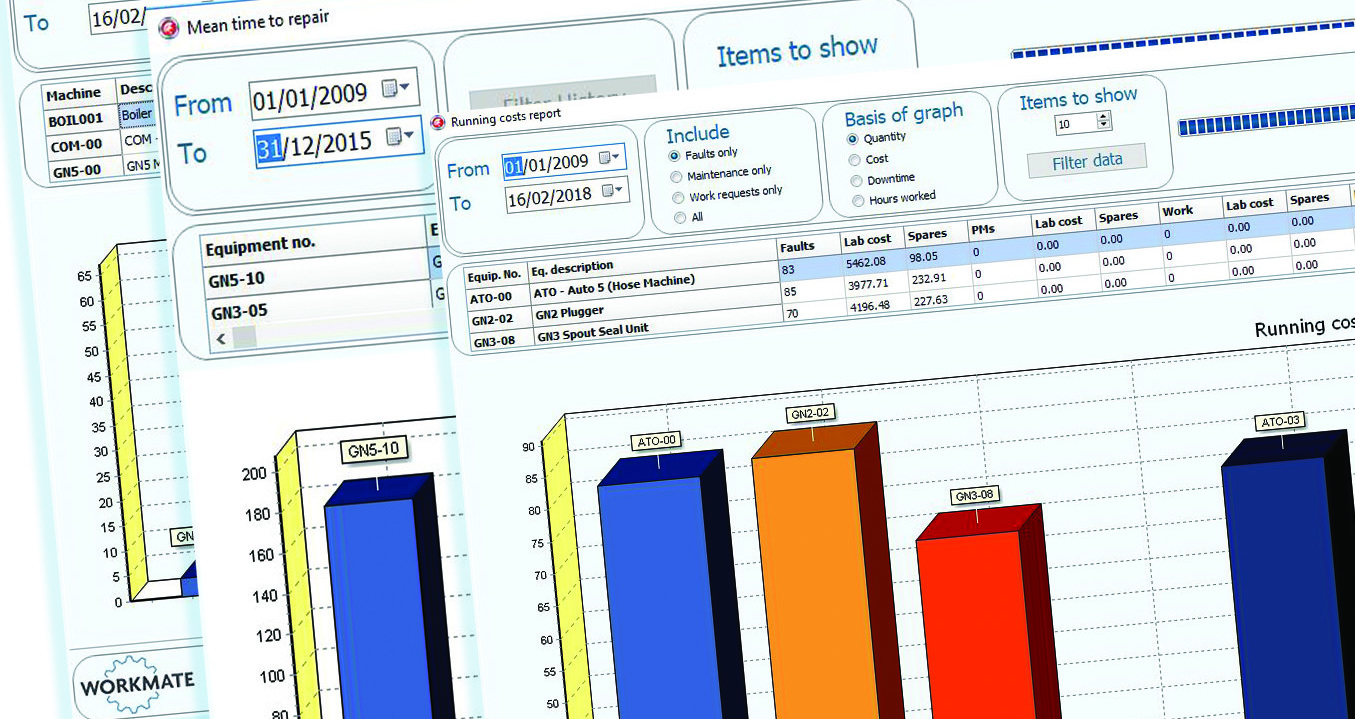
Bespoke
Workmate is designed installed and supported by us here at Cayman. This means that we are able to provide a service to users where we can add bespoke features or enhancements to the system to individual users’ specification.
Key Features:
Great value solution
In a market where Computerised Maintenance Management Systems (CMMS) can cost tens of thousands of pounds, fully featured Workmate starts at £1490.
Book an on site demo
Let us come to you to show how the system could meet your needs with no obligation to buy.
Click here to request.
Bespoke system development
Workmate is an off the shelf maintenance software system, but we offer bespoke development of the system, which means it can suit all types of businesses.